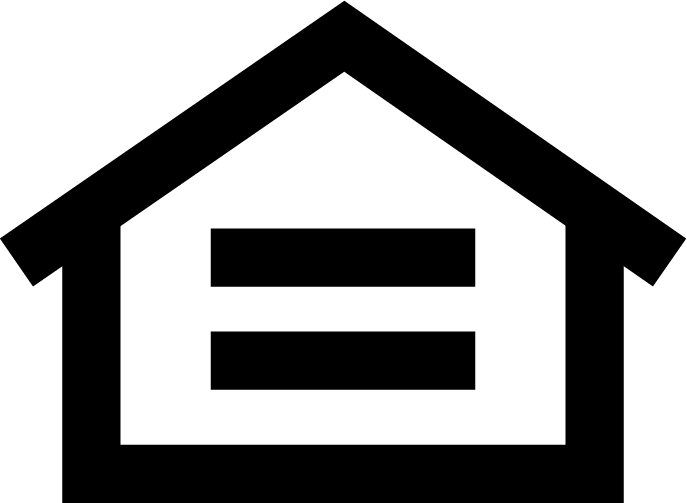Manage my account
It's easy to monitor whether your investments are keeping up with your wealth goals. You can view all your account information from your desktop, phone, or tablet.
See a dashboard view of your financial picture.
Enjoy 24/7 access to brokerage and investment accounts in a secure environment, and contact your advisor when it's convenient for you.

Account Details
See real-time updates of your portfolio, view balances, deposits, and withdrawals.

Advisor Communications
Connect with your financial advisor and receive digital updates sent directly to your device.

Security
Keep your private information out of the mail and view important documents securely online.
Set up your Account View.
Select Sign Up. Please use the same information you provided to your financial advisor.
Create and confirm your password. Then, you will be able to log in with your new credentials.
Verify your phone number. Select your verification method to receive the one-time password sent to your phone.
Enter your code. Click verify after you are done and your Account View homepage will appear. You’re all set!
Questions about your account
Call or email your advisor for any questions related to your account. Please refer to the cover of your account statement (PDF) from Wilmington Advisors @ M&T for your advisor's contact information.
Contact client services
Call: 1-800-724-7788, option 1
Monday - Friday, 8:30am - 5:00pm ET
Place a trade
Call: 1-800-724-7788, option 2
Monday - Friday, 8:30am - 4:00pm ET
How - to tips about your account
Log into Account View.
If this is the first time you’ve ever accessed your accounts online, contact your advisor to enroll in Account View. You will then receive an email confirmation that contains an activation link. Click the activation link and follow the on-screen instructions. Your username will be your email address when you log in.
Once your new credentials are set up, visit myaccountviewonline.com.
Please note that accounts held directly with a mutual fund, annuity or other insurance company will not show up until that company has changed the broker of record on your account to LPL. Reach out to your financial professional if you have any questions.
Visit Account View. Enter your user name and click next. Then click the “Forgot Password” link. You can also use the “Forgot Password” link from the mobile app.
You can access your accounts online with your mobile devices through the LPL Account View app. Download it from the Apple App Store or Google Play Store.
Please contact your advisor for any transfer requests into or out of your account.
Log into Account View and review your main account dashboard. Click the stacked papers icon on the left task bar titled “Positions” and then select your preferred option under “Export To” on the right side of the screen to download your positions data.
To place a trade, please contact your advisor or call 800-724-7788, option 2; M-F, 8:30AM-4:00PM.
Log into Account View and review your main account dashboard. Navigate to the folder icon on the left-hand task bar titled “Documents” to gain access to your documents.
Log into Account View and review your main account dashboard. Click the area at the top of your screen that says, “You Are X% paperless,” to update your e-delivery preferences.
Read our Statement Guide to learn about the new layout of your statements.
While each Account View profile provides access to the account for a single person by default, your financial professional can provide access to additional accounts held by members of your household.
Accounts managed by your financial advisor will appear in Account View, whether they are held directly at LPL or networked to an LPL account.
During market hours, prices and values update every 20 minutes. Intraday transaction information may take up to an hour to appear in Account View.