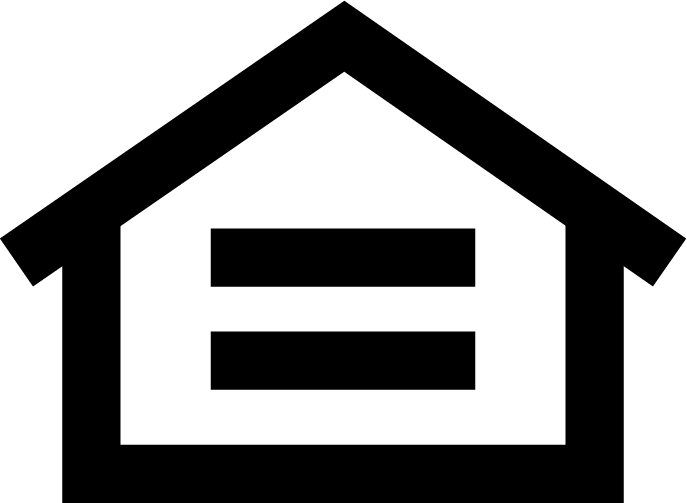M&T Mobile for Business
Focus on growing your business, not running back and forth to the bank. Download our app for iPhone or Android to access account management tools and same-business-day deposits you can make with your phone.
Link to QuickBooks with Direct Connect
INTEGRATE WITH QUICKBOOKS
Transfer information quickly and easily from your M&T Online Banking account to Intuit's Quicken® and QuickBooks® financial management software using M&T Direct Connect. Learn More

With easy access to account information, a simplified design and tools to manage multiple users, our online banking platform is built for your business.
Easier for You. And Your Customers.
Our Mobile Payment Processing Solutions use your own smartphone or tablet to more securely authorize sales from anywhere.{{d219*}}
Top questions, answered by our experts.
There is no charge for enrolling in or using Online Banking. However, there are fees associated with optional services offered through Online Banking. Please refer to the Digital Service Fees in the M&T Digital Services Agreement. Also, please note that, depending on how you access the services, your mobile carrier's text messaging and data charges may apply.
All M&T Online Banking customers who have an iPhone® (iOS® version 9 and later) or Android™ (Android OS version 4.0.3 and later) device can use our mobile banking app. Customers can log in to the app using their User ID and Passcode.
At M&T Bank, we are committed to helping you protect your personal and financial information. Review our M&T Assurance® for Online and Mobile Services to learn more.
We recommend that you take steps to safeguard your information, such as using a unique User ID and passcode for each financial institution. For tips on how to further protect yourself, visit our Security Center.
Special characters (e.g., !, $, #, &, *, etc.) in your M&T Online Banking User ID or Passcode are not allowed when connecting to M&T Bank Direct Connect through Quicken® or Quickbooks®. If you have a special character in your M&T Online Banking User ID or Passcode, please log into M&T Online Banking or M&T Online Banking for Business to remove any special characters from your User ID or Passcode, then try to connect to M&T Bank Direct Connect through Quicken® or Quickbooks®.
If you do not have any special characters in your M&T Online Banking User ID or Passcode and are unable to connect to M&T Bank Direct Connect, please contact the M&T Bank Online Support team at 1-866-791-0663 for assistance.