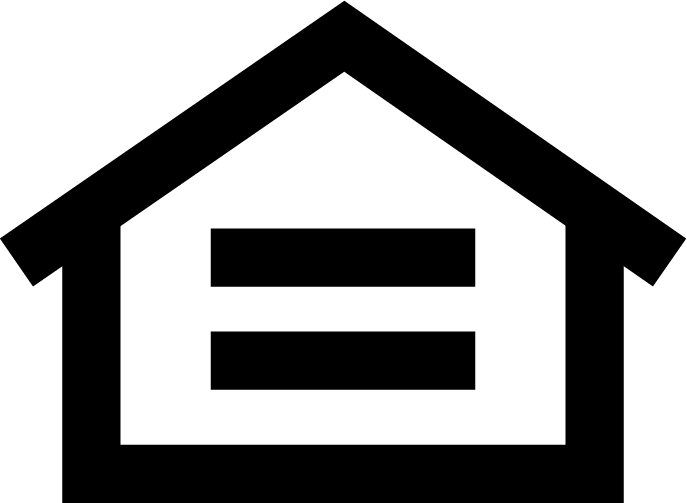Mobile Banking App Support
Find answers to your questions regarding support for the M&T Bank mobile app.
How can we help?
If you are experiencing issues with the app, follow the guidelines below to troubleshoot. If further assistance is needed – call Online and Mobile Banking Customer Service at 1-800-790-9130, Monday–Friday, 8am–9pm ET and Saturday–Sunday, 9am–5pm ET.
Troubleshooting FAQs
Yes. In order to use the mobile banking app, you must first be an Online Banking customer.
Start by removing the app and reinstalling. To uninstall: go to Settings > select Apps or Application Manager > select M&T Bank App > tap to uninstall. To reinstall: go to the Google Play® Store > search for the M&T Bank app > select M&T Bank App > select Install.
If that does not solve the problem, please call Online and Mobile Banking Customer Service at 1-800-790-9130, Monday–Friday, 8am–9pm ET and Saturday–Sunday, 9am–5pm ET.
Ensure the M&T Bank app is closed by double clicking the home button. If it’s not closed, swipe side-by-side through your open apps and swipe the M&T Bank app upward to close it. Then go to Settings > select M&T Bank > toggle on the Clear All App Data option.
If that does not solve the problem, please call Online and Mobile Banking Customer Service at 1-800-790-9130, Monday–Friday, 8am–9pm ET and Saturday–Sunday, 9am–5pm ET.
Submit Feedback or Questions
How are we doing? Give us your feedback on the mobile app or submit questions to let us know.
Learn more about M&T Online & Mobile Services >
Learn more about Mobile Banking Services >