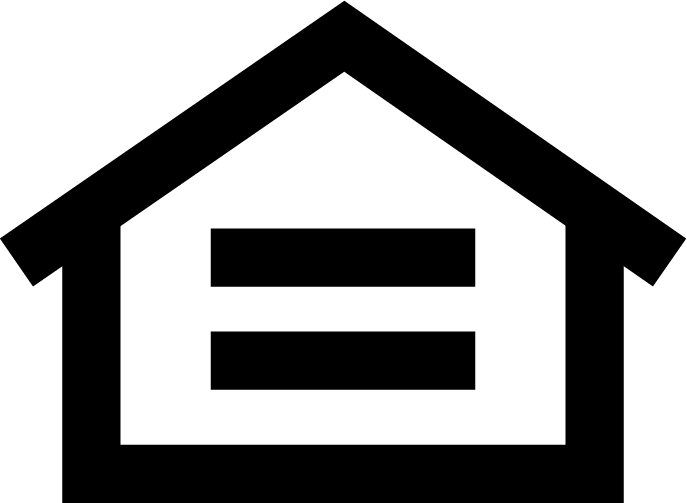Mobile & Online Banking FAQs
Have questions about M&T Online Banking and Mobile Banking? We're here to help.
M&T Alerts notify you of certain account activity that can help you manage your accounts and monitor the security of your information. Visit the M&T Alerts page to learn more.
If you are an M&T Online Banking customer, you can choose to receive alerts via email, text, or app notification. You will automatically be enrolled in two security alerts – Suspicious activity & PIN changed – which you will receive via email. You can also enroll in the following optional alerts:
Account alerts
- Available balance
- Low balance
- High balance
- Large withdrawal
- Large deposit
- Check cleared
- Returned check deposit
Debit Card alerts
- Transaction approved
- Transaction declined
- Online/phone purchase
Visit the M&T Alerts page to learn more.
You can choose to have alerts delivered via email, text message (up to two phones) or app notification (up to 10 devices). Visit the M&T Alerts page to learn more.
Security alerts are sent immediately after a triggering event occurs. Most M&T Debit Card alerts are sent real-time throughout the day and account alerts are typically sent between 2am and 9am ET, based on the previous day’s posted transactions.
You can set Do Not Disturb settings for receiving text alerts. These are times when you do not want M&T to send any alerts to your phone number. We will hold your alerts during the Do Not Disturb time and only deliver between the hours you have selected.
A security alert notifies you when a certain event occurs that relates to sensitive information in regard to your M&T Debit Card, such as a change to your PIN number or potentially suspicious transactions. Knowing of these types of changes can help you detect potential fraud.
You may register up to two phone numbers by logging in to Online or Mobile Banking and navigating to M&T Alerts from the Menu. Once you have activated your phone number(s), you may enroll in M&T Alerts. Visit the M&T Alerts page to learn more.
All personal checking, savings, money market funds, portfolio management and select certificate of deposit (CD) accounts are eligible for Alerts.
If you are an M&T Online Banking customer, you may enroll in alerts using the following methods:
- Log in to Online Banking and navigate to M&T Bank Alerts in the Services menu
- Log in to the M&T Mobile app and choose Alerts from the Menu icon on the top left
- If you have opted out of text alerts you will need to directly re-enroll by texting START from your mobile device to 682265
You may register up to 10 mobile devices by logging in to the Mobile Banking app and choosing Alerts from the Menu. Tap Yes to a message that will ask if you would like to register your device to receive app notifications. Once you have registered your mobile device, you may enroll in M&T Alerts to be delivered by app notification.
Yes, M&T Alerts are secure. They do not contain any personally identifiable information such as full account number. Visit the M&T Alerts page to learn more.
No, M&T does not charge any fees for alerts. However, your mobile carrier’s data charges may apply.
Verify that your email address and mobile phone number are correct and check your device settings to ensure app notifications are allowed.
You may turn off alerts using the following methods:
- Log in to Online Banking and navigate to Services then M&T Bank Alerts. Uncheck the boxes under Enable for the alerts you’d like to turn off
- Log in to the M&T Mobile App and choose Alerts from the Menu icon at the top left. Navigate to the alert(s) you’d like to turn off and tap Turn off Alert at the bottom of the screen
- Text STOP from your mobile device to 682265. Texting STOP in response to ANY text alert will unenroll the phone number the text was sent from ALL SMS alerts (including security alerts) from being sent to the phone number the text was sent from. To make adjustments without unenrolling from all alerts, please visit the Alerts Preferences menu in M&T Mobile or Online Banking. If you would like to reenroll after opting out text START to 682265 or you can call M&T Customer Service at 1-800-790-9130
M&T will include this information only when the merchant has notified us that the transaction amount may change when the transaction posts to your account. For example, a merchant may do this when you are checking into a hotel – the hotel may request to authorize more than the amount of the room to cover additional charges booked to your room. In this case, the amount that posts to your account may be different than the original amount authorized for the transaction.
Unfortunately, business accounts are not currently eligible for M&T Alerts.
All M&T Online Banking customers who have an iPhone® (iOS® version 11 and later) or Android™ (Android OS version 7.0 and later) device can use our mobile banking app. Customers can log in to the app using their User ID and Passcode. Enroll in M&T Online Banking
With the M&T Mobile Banking app you can view your M&T personal and business accounts, deposit checks, pay bills, schedule transfers, make M&T loan payments, enroll in M&T Alerts and find M&T branches and ATMs.
In the mobile banking app, you can see the same M&T accounts that you have access to in M&T Online Banking. This includes checking, savings, certificates of deposit (CDs), money market funds, business access lines of credit, business lines of credit, business installment loans, commercial loans, commercial mortgages, commercial lines of credit, equipment leases, home equity lines of credit, individual retirement accounts (IRAs), installment/general purpose loans, mortgages, holiday club accounts, savings club accounts, overdraft lines of credit and portfolio management accounts.
No, M&T does not charge a fee to download our app. However, your carrier’s data charges may apply when you use this service, so check with your mobile provider.
Yes. Enrollment is simple in the mobile banking app by following the Enroll link. It will be the same experience as enrolling through Online Banking.
Yes, you can make one time or recurring bill payments to your existing Online Banking payees in the M&T Mobile Banking app by tapping on the Menu icon on the top left and selecting Pay a Bill from the Bill Pay menu. To set up a new payee or to edit an existing payee, log in to Online Banking and go to Manage Payees under the Payments and Transfers tab.
To view, edit or cancel upcoming payments and transfers in the M&T Mobile Banking app, select the Scheduled Activity tab on the top of Account Summary. You can also find your upcoming bill payments and transfers by tapping on the Menu icon on the top left and selecting Bill Pay Activity or Transfer Activity under the Bill Pay and Transfers menus.
Select Search Transactions from the Menu. Select the type of search you want to perform:
- Account searches for transactions up to 90 days old within a particular account
- Bill Payment searches for up to 24 months of bill payments across your M&T accounts
- Transfer searches for up to 24 months of transfers across your M&T accounts
Enter relevant search criteria such as account, transaction date or transaction amount then select Search to view your results.
Touch ID and Fingerprint Login are fingerprint recognition features built into compatible Apple® and Android™ devices that allow you to log in to your M&T Mobile Banking App using any fingerprint you have registered on the device – without needing to type in your User ID and Passcode every time you log in.
If your device runs iOS or Android 6.0 or greater and is compatible with Fingerprint Login, you may set it up in one of two ways.
- From the login screen tap on the Touch ID icon if on an Apple device or the Fingerprint Login if on an Android device and follow the prompts to complete enrollment.
- If you are already logged in, go to the Menu, tap on Settings, tap on the Touch ID or Fingerprint Login toggle and follow the prompts to complete enrollment.
If your device runs iOS and is compatible with Face ID®, you may set it up in one of two ways:
- From the login screen, tap on the Face ID ® icon and follow the prompts to complete enrollment
- If you are already logged in, go to the Menu , tap on Settings , tap on the Face ID® toggle and follow the prompts to complete enrollment
Face ID® is a facial recognition feature built into compatible Apple® devices. The facial recognition data registered on your device allows you to log in to your M&T Mobile Banking App without needing to type in your User ID and Passcode.
No, the M&T Mobile Banking App does not store any fingerprint or facial recognition data.
Start by removing the app and reinstalling. To uninstall: go to Settings > select Apps or Application Manager > select M&T Bank App > tap to uninstall. To reinstall: go to the Google Play® Store > search for the M&T Bank app > select M&T Bank App > select Install.
If that does not solve the problem, please call Online and Mobile Banking Customer Service at 1-800-790-9130, Monday–Friday, 8am–9pm ET and Saturday–Sunday, 9am–5pm ET.
Ensure the M&T Bank app is closed by double clicking the home button. If it’s not closed, swipe side-by-side through your open apps and swipe the M&T Bank app upward to close it. Then go to Settings > select M&T Bank > toggle on the Clear All App Data option.
If that does not solve the problem, please call Online and Mobile Banking Customer Service at 1-800-790-9130, Monday–Friday, 8am–9pm ET and Saturday–Sunday, 9am–5pm ET.
If you are having trouble logging in with your Android 11 device, please ensure you are allowing the app access to Location Services. To do this:
- Find the M&T app icon on your phone’s home screen or app drawer
- Touch and hold the M&T app icon.
- When the icons appear, tap App info ⓘ.
- Tap Permissions and ensure Location is turned on
- If you are given the option, make sure you allow the app to use your location with one of the following:
- All the time
- While using the app, or
- Ask every time
If Location Services are on and you are still not able to login, please call Online and Mobile Banking Customer Service at 1-800-790-9130, Monday–Friday, 8am–9pm ET and Saturday–Sunday, 9am–5pm ET.
To temporarily lock your M&T Credit Card or Debit Card:
- Log into Online Banking and select Temporarily Lock/Unlock a Card from the Services Menu.
- Log into the M&T Mobile App, select Card Services from the Menu, and select Temporarily Lock / Unlock a Card.
When you're ready, you can unlock your card from the same menu to begin using it again right away.
If you are unable to access Online or Mobile Banking and need to unlock your card, please call M&T Customer Service at 1-800-724-2440 for assistance.
Locking your card is only available through Online or Mobile Banking. If you need to report your card as lost or stolen you can Log into Online Banking or call M&T Customer Service at 1-800-724-1552. 24 hours a day, 7 days a week or visit your local branch for assistance.
Locking your card is not a replacement for reporting your card as lost or stolen. If you've misplaced your card but think you may find it later, lock it temporarily in M&T Online Banking or the mobile app - to stop it from being used for new purchases. When your card is located — unlock your account and begin using it again.
If you've experienced fraud on your card, have had you card stolen, or permanently lost it — log into online banking to report your card lost or stolen and we'll issue you a new one right away.
To request a new card, such as when your card is damaged or no longer works, you can:
- Log in to Online Banking and select Order a Replacement Card from the Services Menu (personal banking customers)
- Log in to the M&T Mobile App, select Card Services from the Menu, and select Order a Replacement Card (personal banking customers)
- Call 1-800-724-2440 (personal banking customers). 1-866-279-0888 (credit card customers) or 1-800-724-6070 (business banking customers)
Need additional help? Make an Appointment
If you replace your debit card, you will receive a new card with the same account number, but different expiration and CVV2 (3 digit code on the back of your card).
If you replace your credit card the replacement card will have the same expiration and CVV2.
Locking your M&T credit or debit card means that all new card charges and ATM transactions will be blocked. Recurring payments (e.g. online subscriptions) on credit cards will be blocked, and you will have the option to block or allow recurring payments on your debit card. However, the following will continue to be allowed (if applicable):
- Payments to your Credit Card
- Credits (including purchase returns)
- Dispute Adjustments
- Balance transfers
- M&T fees
- Pending transactions
- Interest charges
- Overdraft transfers to your checking account
- Rewards redemptions
When you're ready, you can unlock your card at any time and begin using it again right away.
Yes, you will continue to receive approved and declined transaction Alerts you have enrolled in, while your card is locked.
After unlocking your card, you may begin using it right away.
There is no limit to the number of times you may lock or unlock your card.
No, locking or unlocking your credit card has no effect on your credit score.
To report a lost or stolen card, 24 hours a day, 7 days a week, you can:
- Log in to Online Banking and select Report a Lost or Stolen Card from the Services Menu (personal banking customers)
- Log in to the M&T Mobile App, select Card Services from the Menu, and select Report a Lost or Stolen Card (personal banking customers)
- Call 1-800-724-1552
- Visit your local branch
We’ll disable your old card to help prevent any further activity or usage and then issue you a new one right away. And because you bank with M&T you won’t be liable for any fraudulent charges, thanks to our M&T Assurance® program.
To ensure the highest amount of security, we are taking extra precautions with your card. Please give us a call at 1-855-355-2961 for further assistance with your card.
Three ways to transfer an existing balance to your M&T Card:
- Log in to Online Banking - click “Payments and Transfers” tab and select “Credit Card Balance Transfer” and follow the instructions
- Call 1-866-279-0888
- Visit your local branch
With mobile check deposit, the M&T Mobile Banking app offers the ability to make a deposit into an eligible account by taking a picture of the front and back of your endorsed check.
Mobile check deposits{{d610*}} submitted before 10pm ET will generally be processed for that business day. Mobile deposits submitted after 10pm ET will be processed for the next business day. Deposits may not be available for immediate withdrawal. If your check qualifies for M&T Flash FundsTM{{d1250*}}, you can select that option, and the funds will be available immediately, for a fee.
No, the mobile check deposit service is available at no charge. Deposit limits and other terms, conditions, fees and restrictions may apply. Your mobile carrier’s data charges may also apply.
Customers with a checking, savings or money market account and a legal address in the United States or Canada are automatically eligible for mobile check deposit
Mobile check deposit is protected by all the security features of our Mobile Banking app. Photos of your deposit are not stored on the device and are submitted through the app’s SSL (Secure Sockets Layer) communication protocol.
There is no limit to the number of deposits you can submit through mobile check deposit. However, daily and monthly deposit dollar limits do apply.
Your daily and monthly mobile check deposit dollar limits are based on how long you have been an M&T Online Banking customer. Your limits are available under the Mobile Deposit section of the M&T Mobile Banking app or by visiting Online Banking and clicking on Mobile Deposit.
Yes. Before using mobile check deposit, please endorse the back of the check in addition to writing “For M&T Bank mobile deposit only.”
Securely store the paper check until you see the deposit in Mobile Banking, Online Banking or on your statement. Then write “VOID” on the face of the check and continue to store it securely for at least 70 days.
All checks drawn on U.S. banks can be deposited through mobile check deposit. However, as is the case with any deposit, M&T reserves the right to refuse any deposit or item. Most money orders and some traveler’s checks are also accepted. Canadian and other foreign checks, food stamps and savings bonds are not accepted.
Ensure that the check is eligible for mobile check deposit - that it's well lit and on a dark background, and that all four corners of the check are visible. The check must be clear, legible, and fit completely within the guidelines on the mobile deposit screen. If you continue to experience difficulties, please visit your local branch or deposit-taking ATM.
If your deposit qualifies, M&T Flash FundsTM will provide you the option to make your mobile deposit immediately available for withdrawals and/or purchases, for a fee.
If you select the M&T Flash FundsTM option, a fee of 2% (or $2 minimum) of the total amount of the check will apply. This fee will be deducted from your account following the completion of your deposit.
Personal and Business Banking Customers completing a mobile deposit for checks above $10 may be eligible for M&T Flash FundsTM. Not all checks will qualify.
Immediately, an M&T Flash FundsTM mobile deposit{{d1249*}} will be immediately available for withdrawals and/or purchases for a fee{{d1250*}}. Please note that while a deposit using M&T Flash FundsTM will be immediately available for withdrawal, if such deposit is made during nightly transaction processing, the funds will not be available to pay debit items that are processed during that period of time.
Yes, you can view 90 days of mobile check deposit history under Deposit History in the M&T Mobile Banking app.
You can schedule one time or recurring transfers between your M&T accounts or pay your M&T Loan by tapping on the Menu icon on the top left and selecting Schedule a Transfer under the Transfers menu. If you are paying your M&T Installment Loan from an External Account, go to your Installment Loan Account Details in the mobile app and select Pay Now. You will then have the option to Pay From An M&T Account or Pay From An External Account.
When first getting started, most transactions will automatically be assigned a category. For those that aren’t categorized automatically or to change a category, select the individual transaction within the M&T Money SmartTM Transactions page, then select Category > Select a Category.
You can customize the categories according to your personal spending habits, including auto & transport, bills & utilities, entertainment, etc.
M&T has many controls in place to protect customers against fraudulent activity. As a result of these controls, if you use a VPN you may experience inconsistent access and may receive an error message when attempting to move your money. You can refresh your browser or M&T Mobile Banking app and try again later, or try logging in outside of your VPN.
Yes, you can make one time or recurring bill payments to your existing Online Banking payees in the M&T Mobile Banking app by tapping on the Menu icon on the top left and selecting Pay a Bill from the Bill Pay menu. To set up a new payee or to edit an existing payee, log in to Online Banking and go to Manage Payees under the Payments and Transfers tab.
To view, edit or cancel upcoming payments and transfers in the M&T Mobile Banking app, select the Scheduled Activity tab on the top of Account Summary. You can also find your upcoming bill payments and transfers by tapping on the Menu icon on the top left and selecting Bill Pay Activity or Transfer Activity under the Bill Pay and Transfers menus.
Yes, you can create a nickname for each of your accounts to easily recognize them in Online and Mobile Banking. To create or edit your nicknames, log in to Online Banking and select Manage Account Display under the Accounts tab.
To enroll in M&T Money SmartTM, log in to Online or Mobile Banking and select M&T Money SmartTM from the Services menu. From here, you’ll be able to enroll, then launch the dashboard. Go to Demo >
To add external accounts in M&T Money SmartTM, you’ll need to have all of your external login information handy. Log in to Online or Mobile Banking, then select Menu > M&T Money SmartTM > Add an Account. Go to Demo >
When first getting started, most transactions will automatically be assigned a category. For those that aren’t categorized automatically or to change a category, select the individual transaction within the M&T Money SmartTM Transactions page, then select Category > Select a Category.
You can customize the categories according to your personal spending habits, including auto & transport, bills & utilities, entertainment, etc.
No. There’s no charge for M&T customers to use or enroll in Money SmartTM. However, data charges may apply.
Use the following steps to edit an account in Money SmartTM:
- From the Accounts view, select the account to edit to open the account detail view.
- Select the ellipsis on the top right and select Edit Details
- Edit the account name and other details.
- In manual accounts, customers can also edit the account balance.
The APR and minimum payment information comes through on some accounts, but not all. To edit the APR and minimum payment:
- Select the account
- Select Details to manually enter the account information.
Use the following steps to assist customers who wish to remove an account from Money SmartTM:
- From the Accounts view, select the Bank Icon in the upper right-hand corner
- Then, select the Institution that has the account to be removed
- Select the account to be removed, then toggle the option show this account. The account and its transactions are excluded from being calculated into the customer's budgets, spending etc.
- Alternatively, customers can also remove all accounts from an institution permanently and simultaneously by disconnecting the institution.
- Deleting an institution also deletes all historical balance and transaction data associated with all accounts from that institution.
- The customer should not disconnect an institution unless they are sure they are okay with losing all associated data.
There are a number of things you can do to protect your information online and in mobile.
- Set a unique User ID and passcode
- Do not share your User ID or passcode with anyone
- Always log out
- Avoid public or unprotected Wi-Fi
- Use a trusted computer
- Download our apps from trusted sites
- Enroll in M&T Alerts
- Delete text messages once you read them
- Be aware of unadvertised changes to online banking pages
Learn more about how to protect your information
M&T Mobile Banking leverages multiple layers of security, including password protection and the SSL (Secure Sockets Layer) communication protocol, which employs 256-bit encryption. Learn more about our mobile banking security features
To reset your Passcode online you’ll need your Social Security number (SSN) if you are a personal customer or your tax identification number (TIN) if you are a business customer AND your M&T Debit, Credit or ATM Card OR the security questions you set up previously. If you have forgotten your User ID, call M&T Online Customer Service at 1-800-790-9130 Monday–Friday 8am–9pm ET, Saturday–Sunday 9am–5pm ET. Reset your Passcode
Report your lost or stolen device by calling M&T Online Customer Service at 1-800-790-9130 Monday–Friday 8am–9pm ET, Saturday–Sunday 9am–5pm ET.
M&T recommends that you do not “jailbreak” or “root” your mobile phone. Doing so compromises security protections built into the device and may make your phone more vulnerable to malware and viruses.