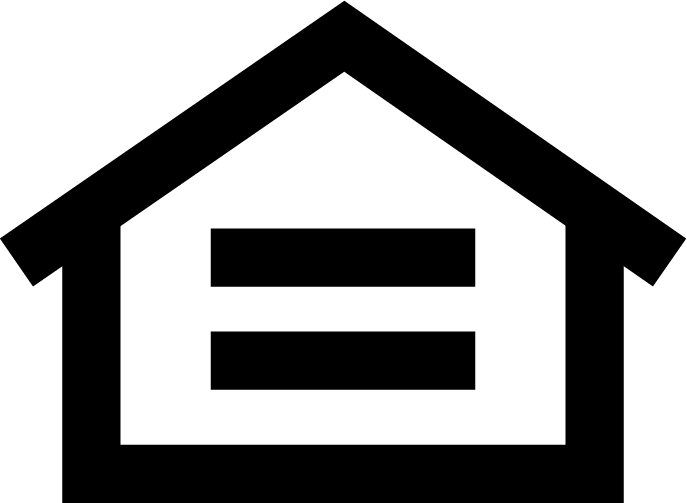Find Your Samsung Pay Verification Code
Learn how to find your code and complete the card verification process.
Follow these steps to find your verification code and confirm that your card has been added to the Samsung Pay app.
- Log into M&T Online Banking or the M&T Mobile App, and go to Account details for the account associated with the Debit or Credit Card you’re trying to verify.
- Look for a transaction with the description "CODEXXXXXX SPAY" for $0.02. The number between CODE and SPAY in the transaction description is the six digit code you'll need for Samsung Pay verification. Make note of this six digit code.
- Go back to the Samsung Pay “Enter Code” screen, enter the verification code and click submit.
- Once submitted, your card should be added and ready to use in the Samsung Pay app.
Please call M&T Digital Wallet Customer Service at 1-877-334-9065, Monday–Friday 8am-9pm and Saturday-Sunday 9am-5pm if you have any questions.