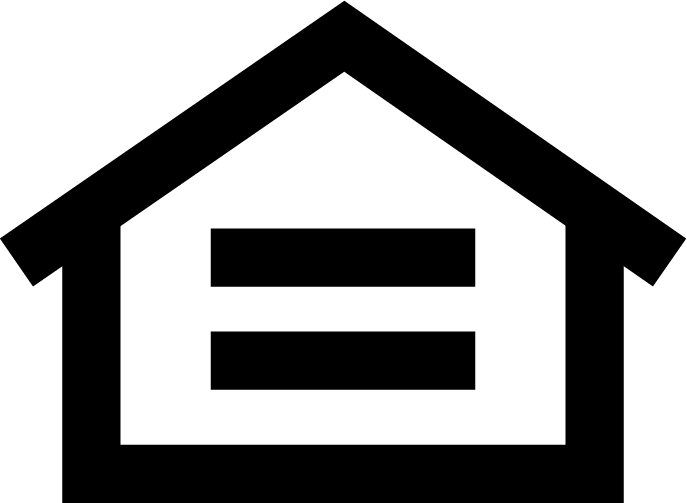Social Media Security Tips
Using social media can be fun, informative and useful, but it's important to consider the security of your personal information when using popular networks like Facebook, Twitter, LinkedIn and YouTube.
How You Can Help Protect Your Personal Information
Consider your software.
- Consistently validate that each of your computers has up-to-date software installed – including operating system, personal firewall, antivirus, anti-spyware and current browser
- Ensure your antivirus and anti-spyware software is enabled and performing scans on a regular basis
- Use reputable Internet tools to scan your browser for known vulnerabilities
Review privacy settings regularly.
- Set the privacy and security settings on your social network accounts to a level that you are comfortable with for information sharing
- Be aware of how much personal information you post on social networking sites
Do not share confidential information.
- Confidential information, including date of birth and Social Security number, should never be shared – a hacker could use this information to steal your identity or access your data
- Do not announce that you are on vacation or away for an extended period of time
Use strong passwords.
- Use strong passwords combining capital and lowercase letters, numbers and symbols, and change your password frequently
- Use different passwords for different accounts, and never use the same password for business and personal accounts
Be careful what you click on and what you say.
- Never click on a hyperlink within a post or text message if it appears suspicious, even if it appears to come from a friend – your friend's account may have been hacked or infected and could now be spreading malware
- Remember, once you post information online, it stays online – help protect your reputation by assuming everything you post online is permanent