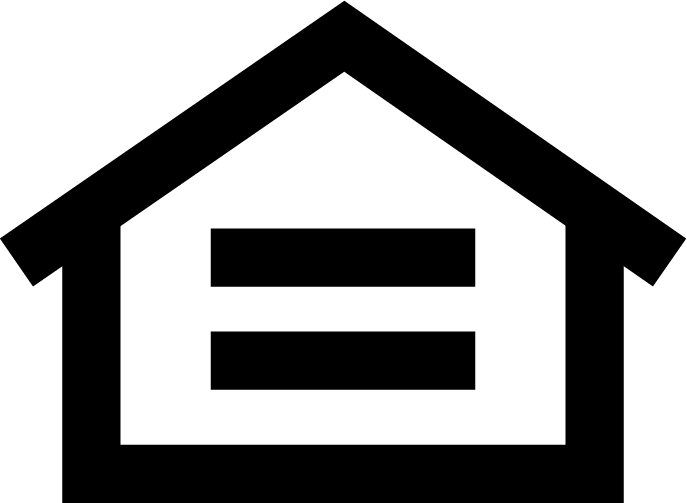Application Process
It’s our goal to become one of the best companies to work for in the nation. Join us.
We look forward to meeting you.
We’re excited that you’d like to join the M&T family. Our commitment to our employees has helped make us one of the nation’s strongest banks. We take care of our people because they take care of our customers. Our proven commitment is also why our employees stay with us for a tenure that is twice as long as the industry average.
If you are interested in a best-in-class work experience, create your job profile and apply today.
How to Apply
When applying for a job at M&T Bank, candidates are required to complete an online personal profile including contact information, educational background and work experience. If you have special needs and require assistance, email us for additional support.

Search our available jobs.
Visit our career site to search our available jobs to find a position that is right for you – one that matches your background and experience and aligns with your career goals.
Build (or update) your online profile.
Tell us why you’d be a great fit with M&T. The application process should take no more than 10–15 minutes to complete, unless you’re applying to a position that requires an online assessment. You can always save your application and come back to it later.
Submit your application.
Use your online personal profile to submit your application for the appropriate position(s). We encourage you to create a profile even if you don’t locate the right career opportunity during your search. Our recruiters regularly search the database when they are looking for qualified candidates for open positions.
Be sure to make the information in your profile as comprehensive as possible.
After Applying
Look for an email confirming that we have received your application. Then if your application is selected, you will be contacted directly. Candidates not selected for an interview will remain active in our system and may be considered for other career opportunities.
Interview Process
Qualified candidates will be contacted for an interview with Human Resources and may advance in the process to interview with the hiring manager. The recruiter will be your primary contact throughout the recruiting process.
Application FAQs
Get answers to your questions about how to apply for a job with M&T.
The first time you create an online personal profile on our careers site, you will be asked to upload your résumé. Select the option on the screen that reads: "I want to upload a résumé." Click the "Browse" button and upload the résumé from your computer.
We accept résumés in the following formats:
- MS-Word (.doc)
- Text (.txt)
- Rich text format (.rtf)
- Adobe PDF (.pdf)
- .html
- .htm
Yes. You will also be asked to review your profile and verify that the information loaded from your résumé into the system is accurate.
When you upload your résumé, it will be saved to your profile. To make sure that your résumé was accepted, you will be prompted on the screen to review your profile and all attachments. You will also have the opportunity to make any necessary edits during this review.
No, you can create a profile without a résumé.
You will have to manually enter required information in your profile. The system will guide you through the process when you create a profile or when you apply for a job.
You will receive an email confirming that we have received your application. Then we will review your qualifications. You can also monitor the status of your submission by logging into our career site and viewing the My Jobpage tab.
Our recruiters regularly search this database when seeking qualified candidates for open positions. However, we cannot guarantee that someone will contact you individually. Be sure to make the information in your profile comprehensive to ensure that we find your profile during our search.
The pay range for each position can be viewed under the job description.
Positions are updated on a daily basis and our recruiters routinely search for candidates in our database. By creating a comprehensive profile, you can help our recruiters find your information when a position opens up.
No. Once you create a profile, you can access your account by logging in and applying for additional jobs.
Yes. Just make sure to read each position description and minimum required qualifications before you apply.
You can find positions through using the keyword search function on our main search page. You can also search by location and specific job function.
Depending upon your preferred browser, the following operating systems work best:
- Internet Explorer 10 (64 bit): Windows 7 (64 bit) or Windows 8 (64 bit)
- Internet Explorer 10 (32 bit): Windows Vista, Windows 7 (32 bit) or Windows 8 (32 bit)
- Internet Explorer 9 (64 bit): Windows 7 (64 bit)
- Internet Explorer 9 (32 bit): Windows Vista or Windows 7 (32 bit)
- Internet Explorer 8: Windows XP, Windows Vista or Windows 7 (32 bit)
- Internet Explorer 7: Windows XP or Windows Vista
- Safari 6.x: Mac OS X 10.7 or later
- Firefox 17: Windows XP, Windows Vista, Windows 7 (32 bit) or Windows 8 (32 bit)
- Chrome 23 or higher: Windows XP, Windows Vista, Windows 7 (32 bit) or Windows 8 (32 bit)
For additional support or questions please contact careersitesupport@mtb.com